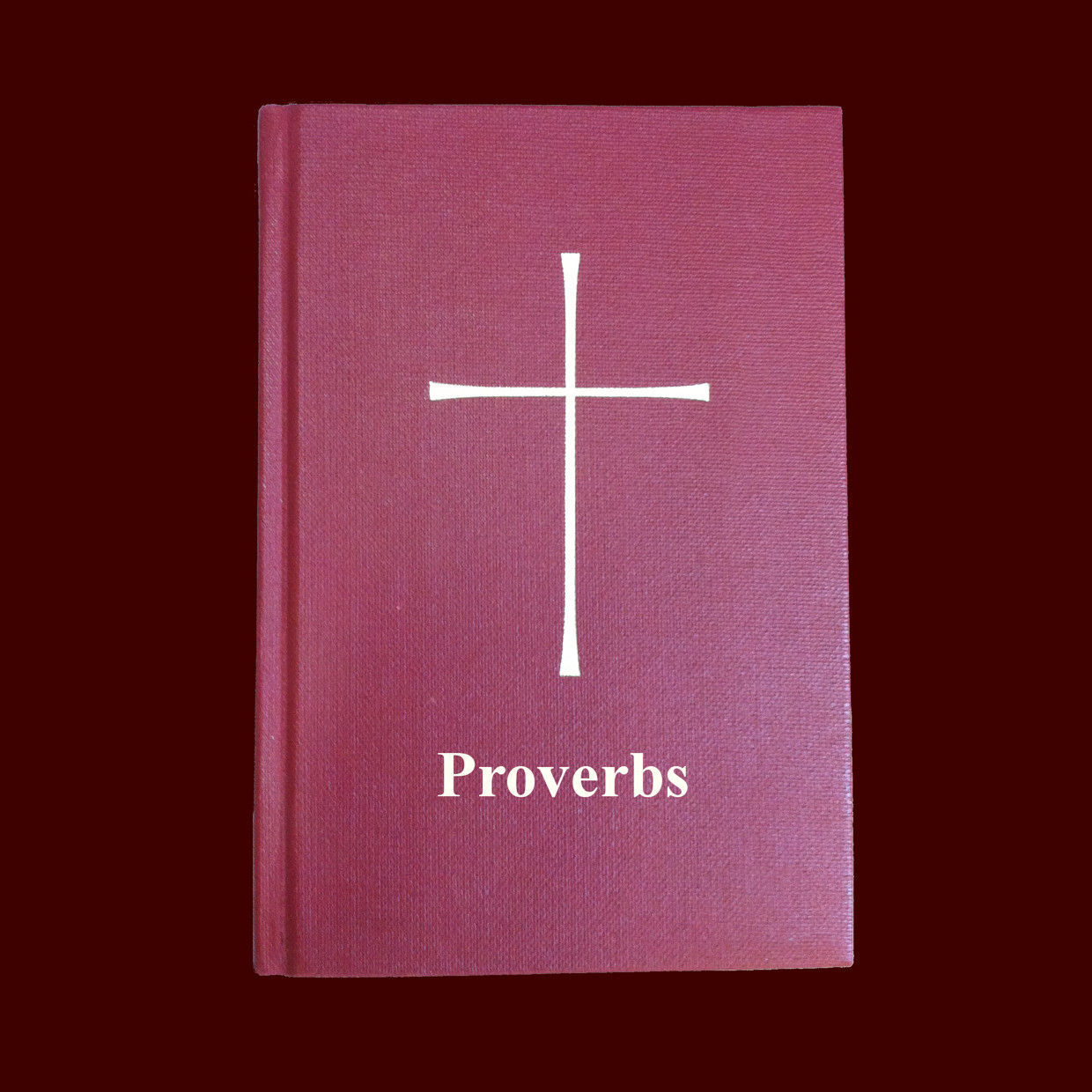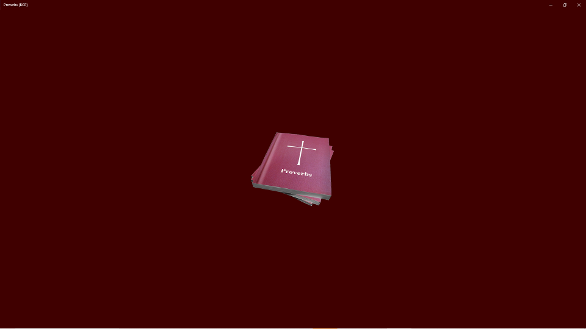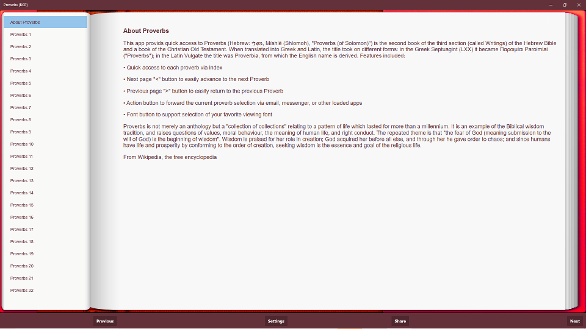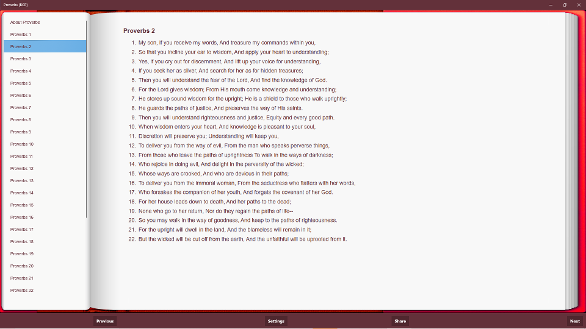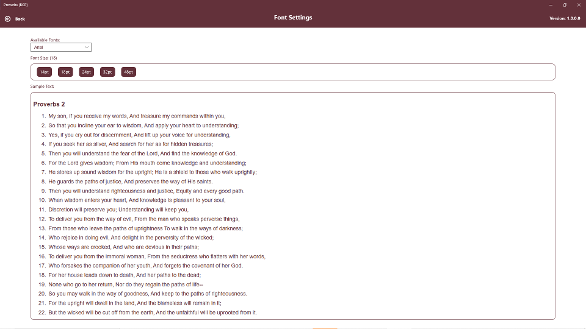This app provides quick access to Proverbs (Hebrew: מִשְלֵי, Míshlê (Shlomoh), "Proverbs (of Solomon)"), the second book of the third section (called Writings) of the Hebrew Bible and a book of the Christian Old Testament. Features included:
- Quick access to each proverb via index
- Next page button to easily advance to the next Proverb
- Previous page button to easily return to the previous Proverb
- Share button to forward the current proverb selection via email, messenger, or other loaded apps
- Settings button to support selection of your favorite viewing font face and size
Proverbs is not merely an anthology but a "collection of collections" relating to a pattern of life which lasted for more than a millennium. It is an example of the Biblical wisdom tradition, and raises questions of values, moral behaviour, the meaning of human life, and right conduct. The repeated theme is that "the fear of God (meaning submission to the will of God) is the beginning of wisdom". Wisdom is praised for her role in creation; God acquired her before all else, and through her he gave order to chaos; and since humans have life and prosperity by conforming to the order of creation, seeking wisdom is the essence and goal of the religious life.
Below is more information about the features available with this app.
Above is the opening screen (or splash screen as it is often referred to) that you are presented with after you launch the application.
This app was designed to be used without an internet connection. Therefore, all 31 Proverbs are provided.
Immediately after the splash screen is displayed, the Proverbs Index is displayed. The Proverbs Index table provides quick access to all 31 proverbs. Simply scroll up to view the other proverbs available.
Once you have found the desired proverb number, simply click on it to choose it for display in the Proverb display (shown next).
Above is Proverbs 2 as shown in the proverbs display. Each proverb page can be scrolled up and down.
Also available on the bottom of this display is the options toolbar for performing various features including:
- Previous button - for selecting the previous Proverb
- Share button - for sending the selected Proverb to Text Messaging, Mail, Facebook, etc
- Settings button - for changing the desired display font face and size
- Next button - for selecting the next Proverb
To change readings, tap the Next button. To return to a previous reading, tap the Previous button.
Also available is the ability to email family and friends the currently selected Proverb. Simply click the Share button to send the current Proverb to:
- Text Messaging
- Twitter (link only due to limit of 140 characters)
- Pasteboard (Copy)
- Other apps that are supported by Windows
The Settings button (available on the Proverbs display) provides access to fonts available on your device. This screen is divided into three section:
- Available Fonts: selection
- Font Size: selection
- Sample Text: area for observing selected font and size appearance
After choosing a desired font face and size, simply click the Back button in the upper left to retain the desired font choice.
Selecting About Proverbs in the index displays the About Proverbs display providing background information about the Proverbs writings.
Thank you for taking the time to review this website information about the Proverbs App.
May God Bless you with spiritual richness as you read the Proverbs available.