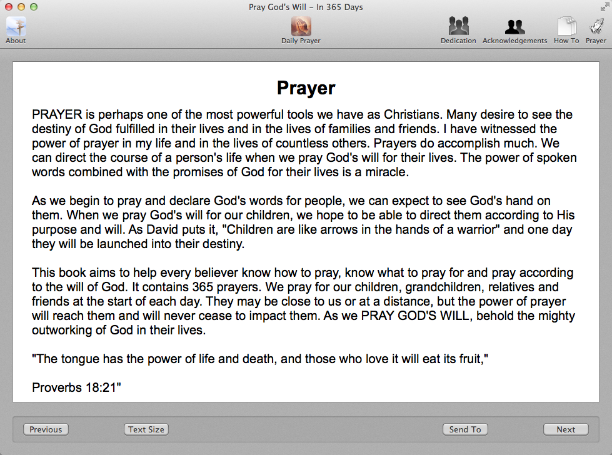Pray God's Will App is based on a wonderful book written by a good friend of my wife. The book is entitled "Pray God's Will - In 365 Days" by Jay Duque. Click on the icon to the right to download to your Mac.
Ever since I started reading the daily prayers from this book I have
come to feel much better about how to handle daily events. I hope you
enjoy this app as much as I have enjoyed making Jay's book available to
you.
Below is the opening screen (or splash screen as it is often referred to) that you are presented with after you launch the
application.
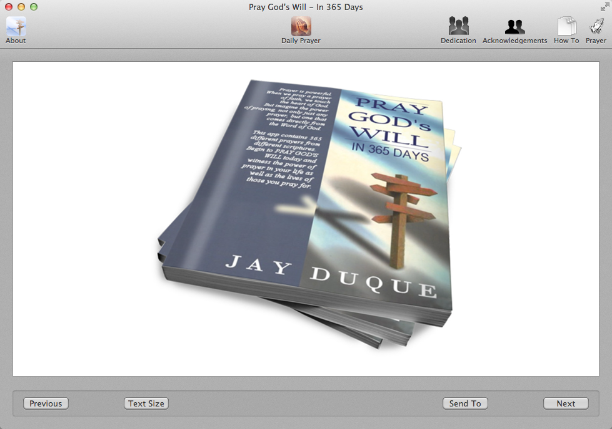
After about five seconds and the program has finished loading, you will be presented with the Daily Prayer screen which displays the prayer based on the current date as it tracks to the day of the month from the book. For example, the prayer for March 5th is Mustard Seed Faith. This is one of my favorite prayers.
There is also a Previous button available if you need to back up and
read a day that you might have missed and a Next button to read prayers
in advance. Now why would you want to read prayers in advance you may be
wondering? Well, I'll leave that on up for you to ponder. Just knowing I
can read prayers in advance excites me.
The Text Size button feature when selected
increases the font size up to three different viewing sizes before
recycling back to the original size.
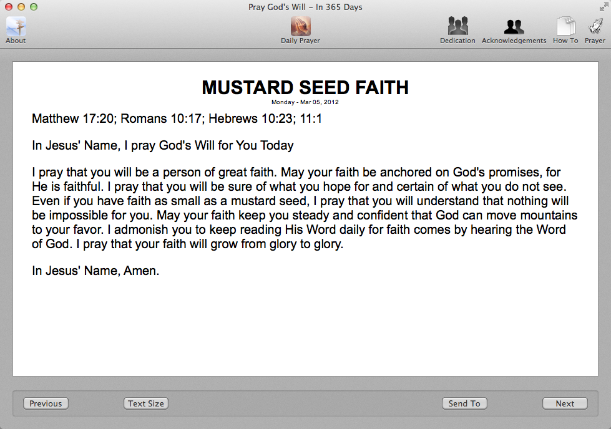
New with version 1.2 is the ability to email family and friends the currently selected prayer. Simply click the Send To button to display more buttons for:
- Emailing the prayer
- Emailing the App link
- Sending a Text of the prayer
- Sending a Text of the App link
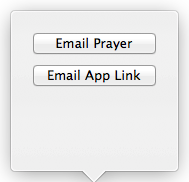
This new feature was added in reponse to requests provided by users such as yourself on the Reviews page in the App Store.
Clicking on the About tab bar button re-displays the About screen shown below. This screen is familiar to those who have read Jay's book
as it is the front cover of the book. Also provided in the tab bar are
the Daily Prayer button and the More... button shown at the bottom of
the app just above the home button.
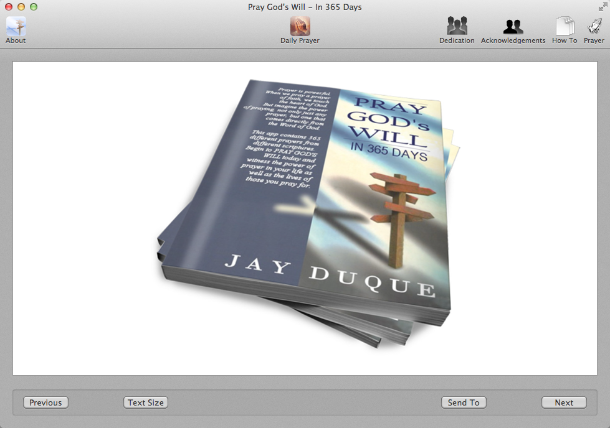
Buttons are also included for display of other sections originally provided in the book:
- Dedication
- Acknowledgements
- How To
- Prayer
Below is the Prayer screen displayed after clicking the Prayer button.