My Unix Fortune is a simple app that displays a random or searchable message from a database of 17,446 unique quotations that first appeared in early versions of Unix. Fortunes are bundled with a collection of themed files, containing sayings like those found on fortune cookies (hence the name), quotations from famous people, jokes, or poetry. One of my favorite is the definition of gyroscope.
Features of this app include:
- Increasing the text size for easier reading
- Searching fortunes by keywords of phrases
- Browsing all fortunes using previous and next buttons
- Sending via message, email, or copying for posting on other apps
- Changing the display presentation to simulate early monitor screens.
- Selecting the Random Fortune option to see a new fortune with each app start
I hope you enjoy this app and sharing your favorite fortunes! Below is more information about the features available with this app.
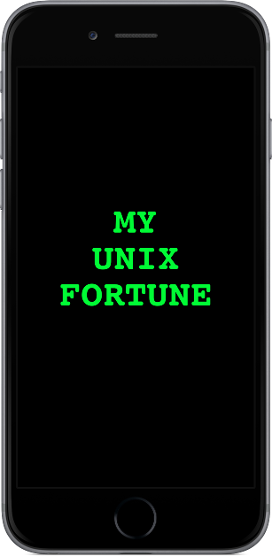
To the left is the opening screen (or splash screen as it is often
referred to) that you are presented with after you launch the
application.
This app also displays in full screen on the iPad.
Immediately after the splash screen is displayed, the Fortune screen is displayed. The number in the brackets in the title refers to the fortune number id as it is stored in the database (in case you want to refer to it later). There is a search button at the top left of the navigation bar and a settings button at the top right of the navigation bar. The toolbar at the bottom contains a Previous button to see the fortune preceding the current one (when pressed) and a Next button, to see the next fortune (when pressed). The action button allows you to forward this current fortune to the available loaded apps. There is also a Text Size button that increases the font size when pressed to increase it from 14 points to 18, 24, 32, then back to 10 followed by 14 (when pressed consecutively).
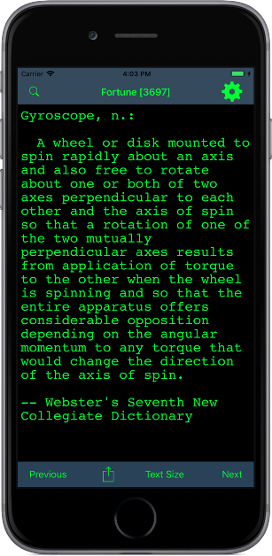

As stated previously, the Action button, (when pressed), enables you to send the current fortune to the apps available in activities list. Also available is to be able to copy, save, and print the current fortune.
The My Unix Fortune Index screen (to the right) is displayed when the search button is clicked on the Fortune screen. It provides a list or table of all fortunes available in the database (17,446 to be exact). You can scroll this window up by sliding it up with your finger or type in keywords in the Search text field for quicker access to your favorite fortunes.
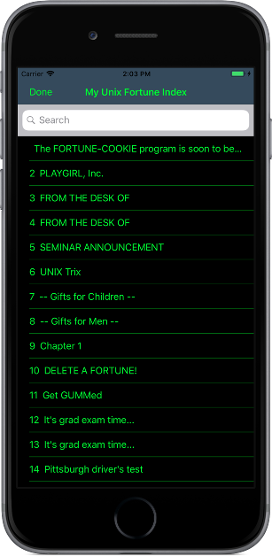
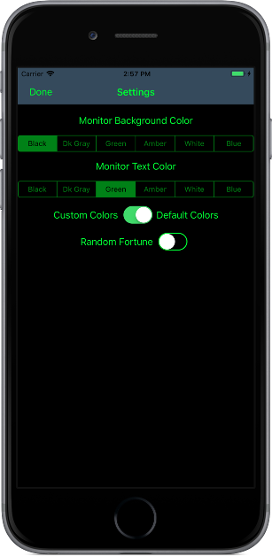
The Settings screen provides you with the ability to change the screen background and text colors to the available choices of:
- Black
- Dark Gray
- Green
- Amber
- White
- Blue
An alert is displayed if the same color is selected to avoid display problems.
There is also a switch to enable the Random Fortune feature which randomly selects a new fortune each time the app is opened.
