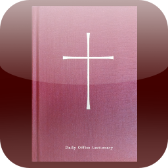Recently updated to support KitKat OS devices, and to provide a new look and feel to the app!
This App is based upon the 1979 Book of Common Prayer (Episcopal Church). The purpose of the App is to provide the complete Daily Office Lectionary scriptures that are normally only listed by their passages. In the past, the reader would look up the passages in the Book of Common Prayer for the applicable Year and date. Next they would individually open their Bible to the passage to obtain the reading.
Having the readings in the app database saves the reader from having to look these scriptures up. I hope you and your family enjoy this App as much as I have enjoyed creating it and using it for my own family.

To the left is the opening screen (or splash screen as it is often
referred to) that you are presented with after you launch the
application.
This app also displays in full screen on an Android tablet.
This app was designed to be used without an internet connection.
Therefore, all readings for year one and year two are provided.
The Daily Office Lectionary page is the default screen displayed when the app load completes. The current days (today's) scripture readings are displayed. The readings are based on the passages that are found in the 1979 Book of Common Prayer (Episcopal Church) for the daily office lectionary.
Typical readings include:
- Morning Psalm
- Evening Psalm
- Old Testament
- Evening Old Testament (if applicable)
- Epistle
- Evening Epistle (if applicable)
- Gospel
- Evening Gospel (if applicable)
Scripture
readings are available in New King James Version (NKJV) and New Revised
Standard Version (NRSV). See Settings Menu Option. Links to the complete copyright statements are
available after each scripture as applicable.
To view all the readings for the current day, simply swipe your finger up to move the current display text up.
All readings are provided in a single page as in a webpage format.
The
app also include buttons to enable the reader to
navigate to the other readings for the current day.


The Settings menu option provides access to feature available for this app including:
- Version - NKJV / NRSV
- Font Face - mono, san-serif, or serif
- Zoom Level - 50, 75, 100, 150, 200
- Display Date - to select a different reading day.
After configuring your settings, click the back button to enable the settings to take affect.

Clicking the Dates menu option displays the Seasons, Major Feasts, and Colors Associated With the Christian Year screen. The dates shown are for the current date calendar year. To view this entire screen, simply swipe your finger up to move the current display text up.
Seasons shown include:
- Advent
- Christmas
- Epiphany
- Lenten
- Easter
- Pentecost
- Kingdomtide


The About menu option displays the following paragraph information:
- About this App
- The Ratification of the Book of Common Prayer (1789)
- Concerning the Daily Office Lectionary
Below is a sample paragraph from the text:
The Daily Office Lectionary is arranged in a two-year cycle. Year One begins on the First Sunday of Advent preceding odd-numbered years, and Year Two begins on the First Sunday of Advent preceding even-numbered years. (Thus, on the First Sunday of Advent, 1976, the Lectionary for Year One is begun.)