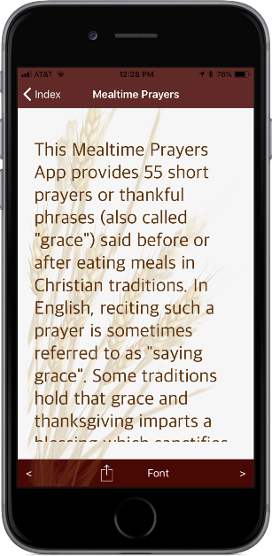This app provides 55 short prayers or thankful phrases (also called "grace") said before or after eating meals in Christian traditions. In English, reciting such a prayer is sometimes referred to as "saying grace". Some traditions hold that grace and thanksgiving imparts a blessing which sanctifies the meal. Features included:
- Quick access to each mealtime prayer via index
- Next page ">" button to easily advance to the next mealtime prayer
- Previous page "<" button to easily return to the previous mealtime prayer
- Action button to forward the current mealtime prayer selection via email, messenger, or other loaded apps
- Font button to support selection of your favorite viewing font
Below is more information about the features available with this app.
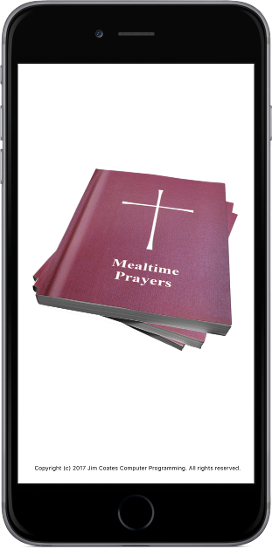
To the left is the opening screen (or splash screen as it is often
referred to) that you are presented with after you launch the
application.
This app also displays in full screen on the iPad.
This app was designed to be used without an internet connection. Therefore, all 55 mealtime prayer are provided.
Immediately after the splash screen is displayed, the Mealtime Prayers Index is displayed. The Mealtime Prayers Index table provides quick access to all 55 mealtime prayer Simply slide your finger up to view the other mealtime prayer available.
Once you have found the desire mealtime prayer number, simply click on it to choose it for display in the Mealtime Prayer display (shown next).
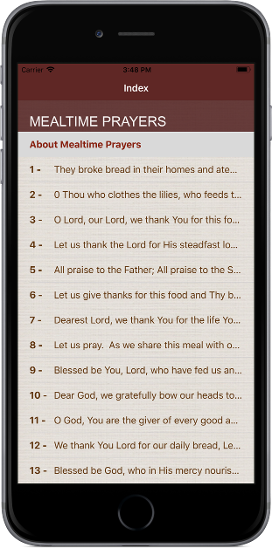
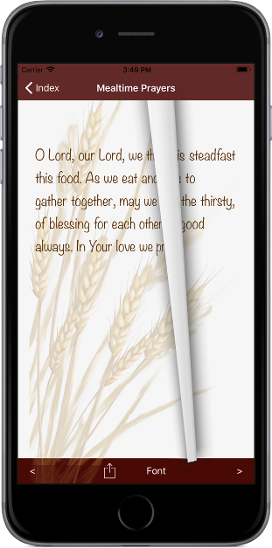
To the right is the Mealtime Prayers display showing and example Mealtime Prayer. Each Mealtime Prayer page can be scrolled up and down by selecting with your finger and dragging it up and down.
To return to the Mealtime Prayers Index, simply click the Index button in the upper left of the display.
Also available on the bottom of this display is the options toolbar for performing various features including:
- < button - for selecting the previous Mealtime Prayer
- Action button - for sending the selected Mealtime Prayer to Messenger, Mail, Facebook, etc
- Font button - for changing the desired display font
- > button - for selecting the next Mealtime Prayer
To change readings, tap the > button, or touch and drag the right page margin to turn the page to the new reading. To return to a previous reading, tap the < button, or touch and drag the left page margin to turn the page backwards.
Also available is the ability to email family and friends the currently selected Mealtime Prayer. Simply click the Action button to send the current Mealtime Prayer to:
- Message
- Twitter (link only due to limit of 140 characters)
- Pasteboard (Copy)
- Other apps that are supported by iOS
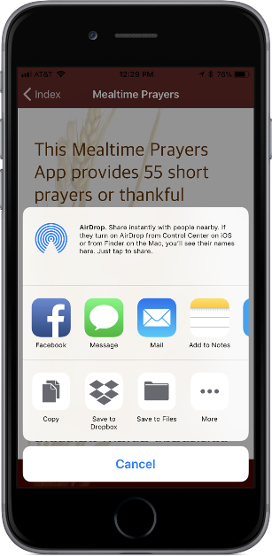
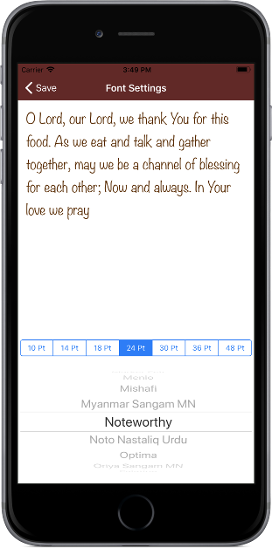
The Font button (available on the Mealtime Prayers display) provides access to all fonts available on your device. This screen is divided into three section:
- Mealtime Prayer text area for observing selected font and size appearance
- Font Size selection control
- Font Face selection control
After choosing a desired font face and size, simply click the Save button in the upper left to retain the desired font choice.
Selecting About Mealtime Prayers in the Index displays the About Mealtime Prayers display providing background information about the Mealtime Prayers writings.
Thank you for taking the time to review this website information about the Mealtime Prayers App.
May God Bless you with spiritual richness as you read the Mealtime Prayers available.